Title : Filter out your visits to your blog from Google Analytics traffic statistics
link : Filter out your visits to your blog from Google Analytics traffic statistics
Filter out your visits to your blog from Google Analytics traffic statistics
The results of daily visits in the web hit counters always have a margin of error. In most of them, this margin is very high, therefore the statistics shown are not even a bit closer to the actual visits we have. Google Analytics has a very short margin of error, which makes it more reliable, so that we have a better idea of how many people visit us.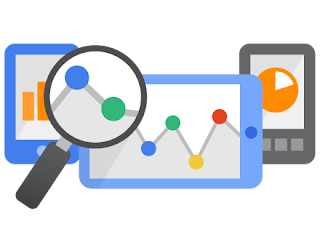
Therefore what we can do is to filter our IP so that we won't be registered in the statistics and thus to get "cleaner" results on the total number of visits and page views.
- The first thing is to find out what is your IP address. Just type "what is my ip address" on google and above all of the results it will say "Your public IP address is..." or you can use an online service that shows your IP. There are many of these sites, one of them being http://whatismyipaddress.com... just go to the site and it will automatically show your IP.
- Login to your Google Analytics account and click "Admin" in the orange bar on the right side. This will take you to the account administration screen.
- On the left is the "Account" section and below you'll find a tab called All Filters, just click the "+NEW FILTER" button.
- Give the filter any name you'd like. Filter Type is "Predefined filter", "Exclude", choose "traffic from the IP addresses" and "that are equal to" then enter your four numbered IP address you looked up in step 1. Check whether it's IPv6 or not (if you don't know leave it unchecked).
- Save the changes.

You can add as many IP as you want, depending on how many different computers you use to access your site. And that's it. Now you can browse your site without registering a click in the Google Analytics metrics.
Thats it guys about Filter out your visits to your blog from Google Analytics traffic statistics
That's an article Filter out your visits to your blog from Google Analytics traffic statistics This time, hopefully can benefit for you all. Well, see you in other article postings.
You are now reading the article Filter out your visits to your blog from Google Analytics traffic statistics With link address https://learntogether-seo.blogspot.com/2013/12/filter-out-your-visits-to-your-blog.html